Rewards Points Tutorial
1. The first step to accessing your points is to log into your account on the website.
You can sign in by clicking the person icon at the top right:
or by clicking the "sign in" link in the rewards pop-up.

You'll need to enter your email and password or create a new account if you don't have one.
2. Once you're logged in, click on the purple rewards icon to open the rewards pop-up on the bottom right-hand side of the website home page.

3. When you click "Rewards" you'll see a window open up displaying your rewards points. As a reminder, if you are not logged in, you won't see any points available.

4. To redeem your points, just click "Ways to redeem" which will show you the rewards available.

5. Click "Redeem" and you'll see a slider that will let you choose how many points you'd like to spend. Every 100 points is a $5 discount from the website.

6. Once you've decided how many points you want to spend, click "Redeem." You can then apply the discount to your cart by clicking "Apply Code."

7. Once you've applied the code, you'll see the discount applied to the items in your cart! Please note, that if you add the code before you add any items to the cart, you won't be able to see the discount until after you've added something to the shopping cart!